Apr
2014
What a Kahoot!
Have you heard of Kahoot? I just learned about it, and I was so excited to try it in my classroom. You can use this tool with any personal tech device with internet access. My students all have iPads, but you could also use cell phones or laptops if students have these.
I’ve got to say, my students REALLY enjoyed it. I haven’t seen them this excited in a long time. And I didn’t even offer prizes! They wanted to know when we could play again. As soon as I can make a new game!
Kahoot is like Trivia. The teacher creates a game, and the students play with their personal technology devices. I created a review game for some tricky grammatical concepts we have been studying. This would be an excellent review tool for vocabulary or content area classes as well.
I put the game up on my SMARTBoard, which displays a 5-digit game code. The students go to https://kahoot.it and enter the game code, and suddenly they are logged in to the game (no account or set-up required).
For each question, choices appear on their device. They log their answer on their iPad, and they are awarded points based on speed and accuracy.
After each question is complete, the SMARTBoard screen shows the correct answer, and their iPad tells them how many points they were awarded as well as which place they are in. On my SMARTBoard, the game then displays the top 5 participants (struggling students are not identified to the class).
I pause after each question for discussion. I usually create several questions in a row on the same concept, and this gives students a chance to learn and improve.
The possibilities for this game are endless! I did a 17-question game (each question has a 30-second timer), and this took about 25 minutes once you include the discussion and all of their enthusiasm. What a fun day in Language Arts class!
![]()
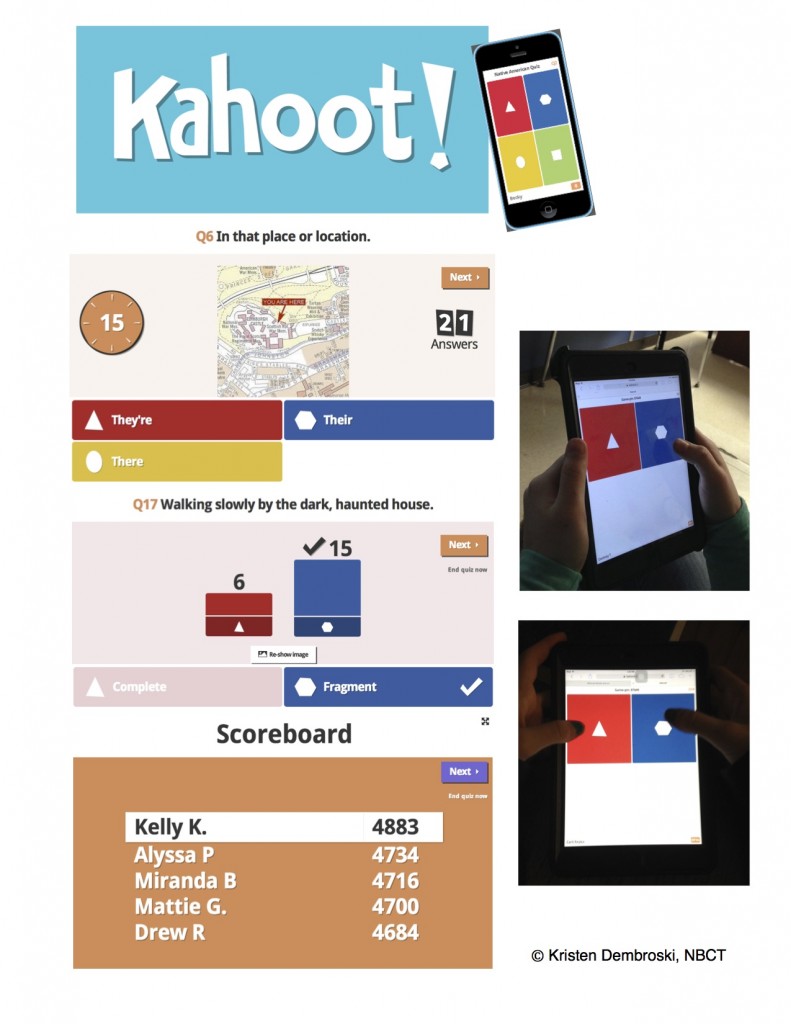
Diane
April 15, 2014 at 8:19 pm (11 years ago)This is so cool! I can’t wait to try this out in my class! Thanks for the idea.
http://oneteachersadventures.blogspot.ca